Kubernets
简介
kubeadm-单节点-ubuntu
kubeadm-高可用集群-ubuntu
资源管理
Namespace
Pod
Pod控制器
Pod生命周期
Pod调度
Label
Service
数据存储
安全认证
DashBoard
kubeadm-单节点-centos
kubeadm-高可用集群-centos
本文档使用 MrDoc 发布
-
+
首页
kubeadm-单节点-centos
# 架构 | 集群角色 | 主机名 | IP | 系统架构 | | --- | --- | --- | --- | | master主控 | master | 192.168.1.100 | CentOS7.6 | | node节点1 | node1 | 192.168.1.101 | CentOS7.6 | | node节点2 | node2 | 192.168.1.102 | CentOS7.6 | # 环境初始化 三台机器分别添加解析 ```asp cat << EOF >> /etc/hosts 192.168.1.100 master 192.168.1.101 node1 192.168.1.102 node2 EOF ``` 三台机器开启时间同步 ```asp systemctl enable --now chronyd ``` 三台机器关闭swap分区 ```asp vim /etc/fstab ``` 三台设备添加网桥过滤和地址转发功能 ```asp cat <<EOF> /etc/sysctl.d/kubernetes.conf net.bridge.bridge-nf-call-ip6tables = 1 net.bridge.bridge-nf-call-iptables = 1 net.ipv4.ip_forward = 1 EOF ``` 三台机器重新加载配置 ```asp sysctl -p ``` 三台机器加载网桥过滤模块 ```asp modprobe br_netfilter ``` 三台机器查看网桥过滤模块是否加载成功 ```asp lsmod | grep br_netfilter ``` # 安装ipvs 三台机器安装ipset和ipvsadm(k8s中service有两种代理模型,基于iptables、基于ipvs,后者性能略高) ```asp yum -y install ipset ipvsadm ``` 三台机器添加需要加载的模块写入脚本 ```asp cat <<EOF > /etc/sysconfig/modules/ipvs.modules #!/bin/bash modprobe -- ip_vs modprobe -- ip_vs_rr modprobe -- ip_vs_wrr modprobe -- ip_vs_sh modprobe -- nf_conntrack_ipv4 EOF ``` 三台机器添加执行权限 ```asp chmod +x /etc/sysconfig/modules/ipvs.modules ``` 三台机器执行脚本加载模块 ```asp /bin/bash /etc/sysconfig/modules/ipvs.modules ``` 三台机器查看是否启动成功 ```asp lsmod | grep -e ip_vs -e nf_conntrack_ipv4 ``` 三台服务器重启 ```asp reboot ``` # 安装docker 三台机器添加docker源 ```asp wget https://mirrors.aliyun.com/docker-ce/linux/centos/docker-ce.repo -O /etc/yum.repos.d/docker-ce.repo ``` 三台机器查看镜像中的docker版本 ```asp yum list docker-ce --showduplicates ``` 三台机器安装docker(--setopt=obsoletes=0:指定对应版本) ```asp yum -y install --setopt=obsoletes=0 docker-ce-18.06.3.ce-3.el7 ``` 三台机器查看安装的版本为:Docker version 18.06.3-ce, build d7080c1 ```asp docker -v ``` 三台机器配置Docker镜像加速器 ```asp mkdir -p /etc/docker ``` ```asp cat <<EOF > /etc/docker/daemon.json { "exec-opts": ["native.cgroupdriver=systemd"], "registry-mirrors": ["https://kn0t2bca.mirror.aliyuncs.com"] } EOF ``` ```asp systemctl daemon-reload ``` 三台机器启动docker ```asp systemctl enable --now docker ``` 三台机器查看docker状态 ```asp systemctl status docker ``` # 集群组件安装 三台机器添加K8s镜像源 ```asp cat <<EOF > /etc/yum.repos.d/kubernetes.repo [kubernetes] name=Kubernetes baseurl=http://mirrors.aliyun.com/kubernetes/yum/repos/kubernetes-el7-x86_64 enabled=1 gpgcheck=0 repo_gpgcheck=0 gpgkey=http://mirrors.aliyun.com/kubernetes/yum/doc/yum-key.gpg http://mirrors.aliyun.com/kubernetes/yum/doc/rpm-package-key.gpg EOF ``` 三台机器安装kubeadm、kubelet、kubectl三个组件 ```asp yum -y install --setopt=obsoletes=0 kubeadm-1.17.4-0 kubelet-1.17.4-0 kubectl-1.17.4-0 ``` 三台机器配置Kubelet使用systemd作为cgroup驱动,并将Kube-Proxy模式设置改为ipvs ```asp cat <<EOF > /etc/sysconfig/kubelet KUBELET_EXTRA_ARGS="--cgroup-driver=systemd" KUBE_PROXY_MODE="ipvs" EOF ``` 三台机器设置kubelet开机自启 ```asp systemctl enable kubelet ``` # 集群镜像拉取 三台机器查看推荐镜像版本 ```asp kubeadm config images list ``` 三台机器自定义镜像版本选择1.17.4 ```asp images=( kube-apiserver:v1.17.4 kube-controller-manager:v1.17.4 kube-scheduler:v1.17.4 kube-proxy:v1.17.4 pause:3.1 etcd:3.4.3-0 coredns:1.6.5 ) ``` ```asp images=( kube-apiserver:v1.21.0 kube-controller-manager:v1.21.0 kube-scheduler:v1.21.0 kube-proxy:v1.21.0 pause:3.4.1 etcd:3.4.13-0 coredns:v1.8.0 ) ``` 三台机器批量Pull镜像并替换官方标签 ```asp for imageName in "${images[@]}" ; do docker pull registry.cn-hangzhou.aliyuncs.com/google_containers/$imageName docker tag registry.cn-hangzhou.aliyuncs.com/google_containers/$imageName k8s.gcr.io/$imageName docker rmi registry.cn-hangzhou.aliyuncs.com/google_containers/$imageName done ``` 三台机器查看镜像 ```asp docker images ``` # Master初始化 在master节点执行:初始化集群(第一行IP修改为master服务器的实际IP) ```asp kubeadm init \ --apiserver-advertise-address=192.168.1.100 \ --image-repository registry.aliyuncs.com/google_containers \ --kubernetes-version v1.18.0 \ --service-cidr=10.96.0.0/12 \ --pod-network-cidr=10.244.0.0/16 ``` 在master节点执行:设置Kubernetes配置文件 ```asp mkdir -p $HOME/.kube sudo cp -i /etc/kubernetes/admin.conf $HOME/.kube/config sudo chown $(id -u):$(id -g) $HOME/.kube/config ``` 查看kubeadm加入集群的token信息 ```asp kubeadm token create --print-join-command --ttl 0 ``` # Node 初始化 在node1和node2执行(token信息是集群初始化之后生成,根据自己集群的输出信息在node节点执行) ```asp kubeadm join 192.168.1.100:6443 --token fgbmpk.p2629mxjy1yd0la5 --discovery-token-ca-cert-hash sha256:31ac28d970a3d6cca982f309e6a07391cf9ea0498de902803717ade45d45e9e2 ``` 查看集群信息(notready状态是网络不通) ```asp kubectl get nodes ``` ```asp NAME STATUS ROLES AGE VERSION master NotReady master 10m v1.17.4 node1 NotReady <none> 6m11s v1.17.4 node2 NotReady <none> 3m2s v1.17.4 ``` # 集群网络安装 > 在Master节点执行 K8s支持多种网络插件如flannel、calico、canal等,本次使用calico插件,k8s.1.17.4对应calico的3.14版本 下载calico.yaml ```asp curl https://docs.projectcalico.org/v3.14/manifests/calico.yaml -O ``` 执行calico.yaml ```asp kubectl create -f calico.yaml ``` 查看安装进度(ctrl+c退出) ```asp watch kubectl get pods -n kube-system ``` ```asp NAME READY STATUS RESTARTS AGE calico-kube-controllers-65f8bc95db-6cm49 1/1 Running 1 3m calico-node-72rtg 1/1 Running 1 3m calico-node-t9rh4 1/1 Running 1 3m calico-node-xc8f9 1/1 Running 1 3m coredns-5dbbf58dbf-czp64 1/1 Running 1 3m coredns-5dbbf58dbf-z85f9 1/1 Running 1 3m etcd-master 1/1 Running 1 3m kube-apiserver-master 1/1 Running 1 3m kube-controller-manager-master 1/1 Running 1 3m kube-proxy-92f5q 1/1 Running 1 3m kube-proxy-j9g64 1/1 Running 1 3m kube-proxy-nbpvh 1/1 Running 1 3m kube-scheduler-master 1/1 Running 1 3m ``` 查看集群状态 ```asp kubectl get nodes ``` ```asp NAME STATUS ROLES AGE VERSION master Ready master 19m v1.17.4 node1 Ready <none> 18m v1.17.4 node2 Ready <none> 18m v1.17.4 ``` # 集群监控安装 > 在Master节点执行 下载metrics-server(v0.3.6) ```asp wget https://github.com/kubernetes-sigs/metrics-server/archive/v0.3.6.tar.gz ``` 解压进入目录 ```asp tar -zxvf v0.3.6.tar.gz && cd metrics-server-0.3.6/deploy/1.8+/ ``` 修改配置文件 ```asp vim metrics-server-deployment.yaml ``` ```asp spec: #新增1行 hostNetwork: true serviceAccountName: metrics-server volumes: # mount in tmp so we can safely use from-scratch images and/or read-only containers - name: tmp-dir emptyDir: {} containers: - name: metrics-server #修改为国内镜像源 image: registry.cn-hangzhou.aliyuncs.com/google_containers/metrics-server-amd64:v0.3.6 imagePullPolicy: Always #新增3行 args: - --kubelet-insecure-tls - --kubelet-preferred-address-types=InternalIP,Hostname,InternalDNS,ExternalDNS,ExternalIP ``` 部署启动 ```asp kubectl create -f ./ ``` 查看服务状态 ```asp kubectl get pod -n kube-system ``` ```asp NAME READY STATUS RESTARTS AGE ... metrics-server-5f55b696bd-xndm8 1/1 Running 0 60s ``` 查看node资源监控 ```asp kubectl top node ``` ```asp NAME CPU(cores) CPU% MEMORY(bytes) MEMORY% master 314m 7% 954Mi 25% node1 200m 5% 482Mi 13% node2 241m 6% 492Mi 13% ``` # 集群测试 创建pod容器nginx服务 ```asp kubectl create deployment nginx --image=nginx:1.17.1 ``` 创建svc暴露nginx对外端口 ```asp kubectl expose deployment nginx --port=80 --type=NodePort ``` 查看pod和svc ```asp kubectl get deployment,svc nginx ``` ```asp NAME READY UP-TO-DATE AVAILABLE AGE deployment.apps/nginx 1/1 1 1 100s NAME TYPE CLUSTER-IP EXTERNAL-IP PORT(S) AGE service/nginx NodePort 10.105.117.217 <none> 80:30584/TCP 98s ``` curl验证nginx服务是否正常(集群100、101、102均能访问nginx) ```asp curl 192.168.1.100:30735 ``` 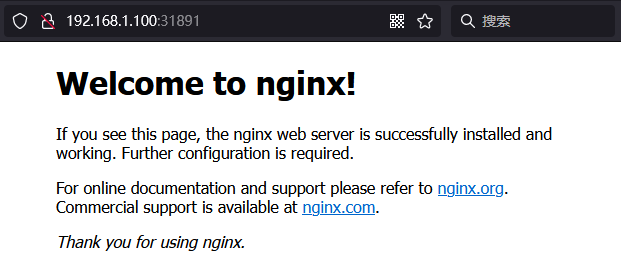 删除svc ```asp kubectl delete svc nginx ``` 删除pod ```asp kubectl delete deployment nginx ``` # 节点授权 node节点授权kubectl命令管理集群,将kube文件发送到node1节点 ```asp scp -r /root/.kube/ node1:/root/ ``` node1节点执行管理命令生效 ```asp kubectl get node ``` # 集群重置 重置集群 ```asp kubeadm reset ``` 删除配置文件 ```asp rm -rf /root/.kube/ rm -rf /etc/kubernetes/ rm -rf /var/lib/kubelet/ rm -rf /var/lib/dockershim rm -rf /var/run/kubernetes rm -rf /var/lib/cni rm -rf /var/lib/etcd rm -rf /etc/cni/net.d ``` 清理防火墙 ```asp iptables -F && iptables -t nat -F && iptables -t mangle -F && iptables -X ``` # 网络错误 >错误日志: Warning Unhealthy 24s (x196 over 29m) kubelet (combined from similar events): Readiness probe failed: 2024-03-22 02:39:47.813 [INFO][7095] confd/health.go 180: Number of node(s) with BGP peering established = 0 calico/node is not ready: BIRD is not ready: BGP not established with 10.51.10.4,10.51.10.5 修改calico.yaml ```asp vim calico.yaml ``` ```asp 在650行新添加配置: ---------------------------------------------------------------------- # Cluster type to identify the deployment type - name: CLUSTER_TYPE value: "k8s,bgp" #声明集群网卡所在网卡名(查看自己实际的) - name: IP_AUTODETECTION_METHOD value: "interface=ens33" # Auto-detect the BGP IP address. - name: IP ---------------------------------------------------------------------- ``` 重建网络 ```asp kubectl apply -f calico.yaml ```
done
2024年11月23日 11:46
转发文档
收藏文档
上一篇
下一篇
手机扫码
复制链接
手机扫一扫转发分享
复制链接
Markdown文件
分享
链接
类型
密码
更新密码